
Do you have a vision of launching your own eCommerce store? You’re not alone.
Around 96% of Americans shop online, spending an average of $488 dollars per year in online purchases. That’s a big market for anyone looking to sell products.
But the trouble for many would-be online retailers is cost. More specifically, startup costs.
While the average costs of eCommerce vary depending on the size of the business, costs can multiply quickly.
A simple eCommerce site might cost you around $250 per month, while an enterprise-level solution could cost $500,000 a year or more.
Website hosting and design, transaction fees, product development, marketing, and licensing and permits can all add up.
So what happens if you don’t have $500,000 to launch, or even $250 to your name?
You’re not out of the game yet. There are several ways you can launch a successful eCommerce business without having thousands of dollars to invest at the beginning. Here’s how.

Starting a Store on a Limited Budget Requires Planning
The biggest challenge you will face as a new store owner won’t necessarily be costs. It will be having a plan that will keep you within your desired budget while leaving room for growth.
While there are plenty of low-cost options for things like website building and drop shipping, not all of those options will give you the ability to scale your business down the road.
Choosing the cheapest hosting plan now, for example, will get you going in the short term, but may not support your website traffic needs 6 months from now.
Not planning ahead for growth will mean spending more money in the long run.
So the first thing you should do when starting an online business is to develop a budget and a business plan.
1. Start with competitive research
This can be as low cost as you need. Google searches of your competitors are free, and you can always follow competitors and watch for customer responses on social media (also free).
Inexpensive and free tools like SpyFu, Google Trends, Google Alerts, and Survey Monkey can help you assess similar stores online or tap into your market to see if there’s potential for your products.
2. Create a business plan
Once you’ve done your competitive research, you want to write a plan. This plan should detail your vision for the future, your current operational needs, and any marketing and sales goals, and any financial projections.
Check out Shopify’s Ultimate Guide To Business Plans to get started.
3. Set a budget
Your business plan should include a budget for operations. You want to take some time to predict everything you will need to launch an eCommerce business.
This can include things like:
- Branding (logos, color scheme, images, etc.)
- Website design and hosting, SSL certificates, etc.
- Product testing and development
- Licensing and permit fees
- Shipping costs
- Transactional fees
- Tax and budgeting software
- Marketing and advertising
Your best bet is to divvy up your operational costs into two categories: needs and “nice to haves.”
Your needs will be your foundational costs that include things like your website, licensing fees and so on.
Your “nice to haves” are those things you want to plan for in the future – like extensive marketing campaigns, special branding, and so on – but don’t necessarily have the money for right now.
Keep in mind that you will always have some startup costs, but know that your “needs” can be met at low costs if you don’t have a large budget starting out.
How to Build a Profitable eCommerce Store With a Small Budget
Once you have a list of your operational needs, you can get started pricing out your options.
1. Find a budget-friendly site builder
A few of the best options for those starting out on a minimal budget are eCommerce-specific sites like Magento, Shopify and WordPress (with add-ons like WooCommerce).
If you know a thing or two about website development, WordPress can be a nearly free option for building a store starting out. You will inevitably pay for hosting costs, but WooCommerce and WordPress itself are both free.
Magento and Shopify, on the other hand, are all-in-one platforms that come with a variety of pricing options to fit your needs.
They also have the added benefit of eCommerce support as you grow, making it easy to quickly upgrade your service if your store really takes off.
Shopify, for instance, has plans starting at $29 per month if you’re really on a tight budget.
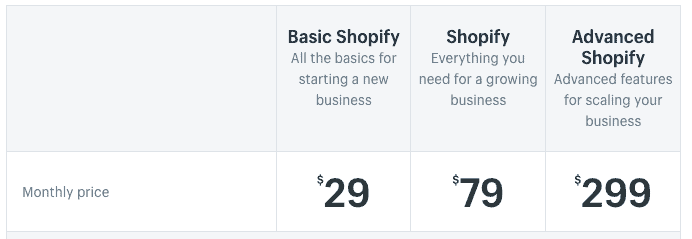
Just remember to take your store’s growth potential into consideration. An off-the-shelf site builder should be able to support you through growth. Share on X
Make sure your website builder has everything you need, like design support (does it have drop-down menus you want?), product or shipping support, and multiple payment options.
2. Skip expensive branding and stick to the basics
While it can be tempting to spend hundreds or even thousands of dollars on a logo or a fancy website, the reality is that you don’t need expensive branding to launch your store.
For logo development or a basic branding kit, consider hiring a freelancer on sites like Fiverr. A basic logo can range from $5 to $100 depending on your needs, but it will get you started with something recognizable for your audience at the very least.
Remember that you can always expand on your branding when you have more revenue to play with.
3. Make sure to budget for licensing and permits
Part of your initial startup budget will have to go to licensing and fees to run your business.
You want to ensure that you have all the legal protection and that you’re compliant with any state or federal laws.
Check with your city, county, and state to see what sorts of sales tax licenses or home business licenses you need, and get those approved before you start operating.
This isn’t something you can necessarily be cheap with, but there are low-cost resources that can help ensure you’re fully protected legally.
If you’re on a budget, consider using a service like LegalZoom to file the proper paperwork, get legal advice, and make sure that you’re doing everything on the up-and-up.

Using Low Cost and Free Resources to Grow Your Store’s Brand
For things like marketing, analytics, and other elements of your eCommerce business, there are plenty of lower cost and free resources available.
Social media is a free resource for promotion and brand building. You can launch a Facebook advertising campaign for as little as $20.
Email marketing is also a lower-cost option for growing your subscribers and retaining customers. You can start retargeting abandoned carts using email campaigns for as little as $50 per month, for example.
Some other free resources that can help you launch and grow your store include things like:
- Sketch – This app is a free resource for UI kits, icons, wireframes, and more design tools to build your branding, website design, or even product development.
- Canva – This free service will let you design social media content, product images, web ads and banners, and more. Their templates make it easy to create quality content, even if you’re not a designer. Here’s how to use Canva for your eCommerce business.
- Google Analytics – Google Analytics is a free service that will let you track traffic numbers, buying patterns, and other customer behavior. You can see how well your store is doing without any additional costs to your budget.
- Buffer – Buffer will let you schedule out social media posts in advance and help manage your social media accounts for free.
- Keywordtool.io – This keyword tool will help you develop a strong SEO keyword list for your eCommerce store so you’re more likely to show up on the first page of most search engines.
- Hello Bar – Hello Bar is a piece of free code you can add to your website that lets you gather customer emails for your marketing campaigns. This will help you grow your email list at no cost.
You can also find free educational resources around the web, from sites like A Better Lemonade Stand, the Shopify blog, or Oberlo’s blog, to help you with any troubleshooting issues both large and small.
Final Thoughts
Even if you have the barest shoestring budget, there are always options on the market for whatever is on your list of needs.
Remember to create a solid plan for your business before you start pricing out your options.
You want to choose solutions that fit your financial needs now, but also have the potential to grow with you over time. If you can grow with a platform or tool, you can save money in the long run, too.

