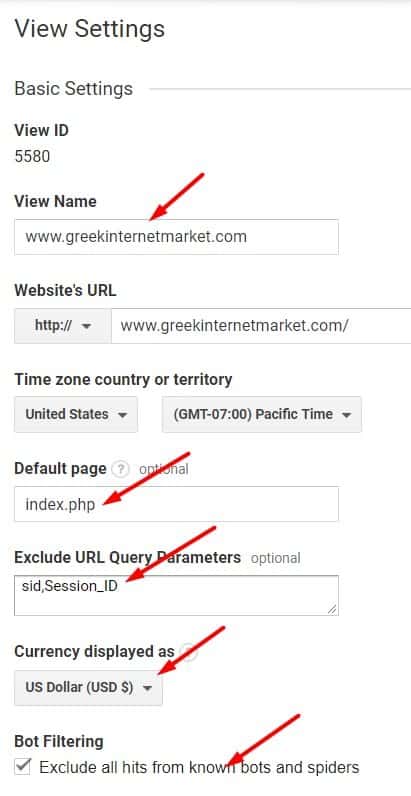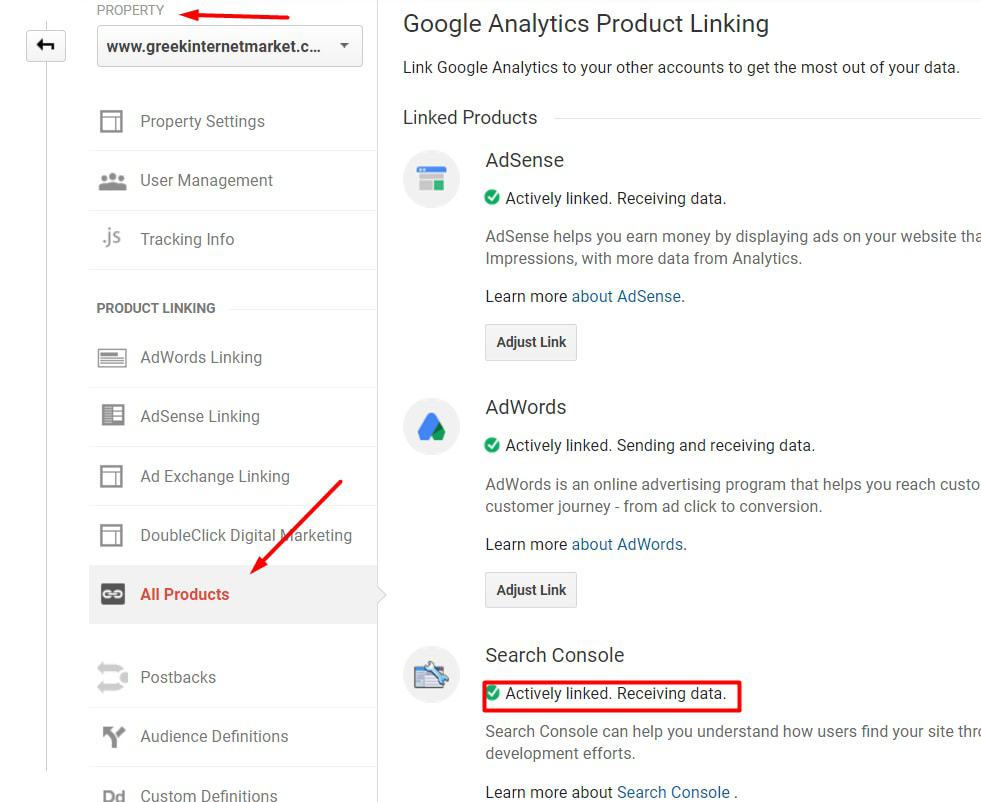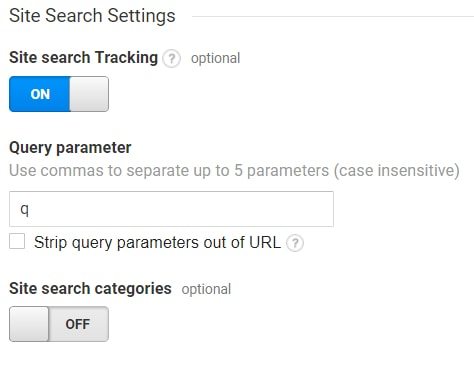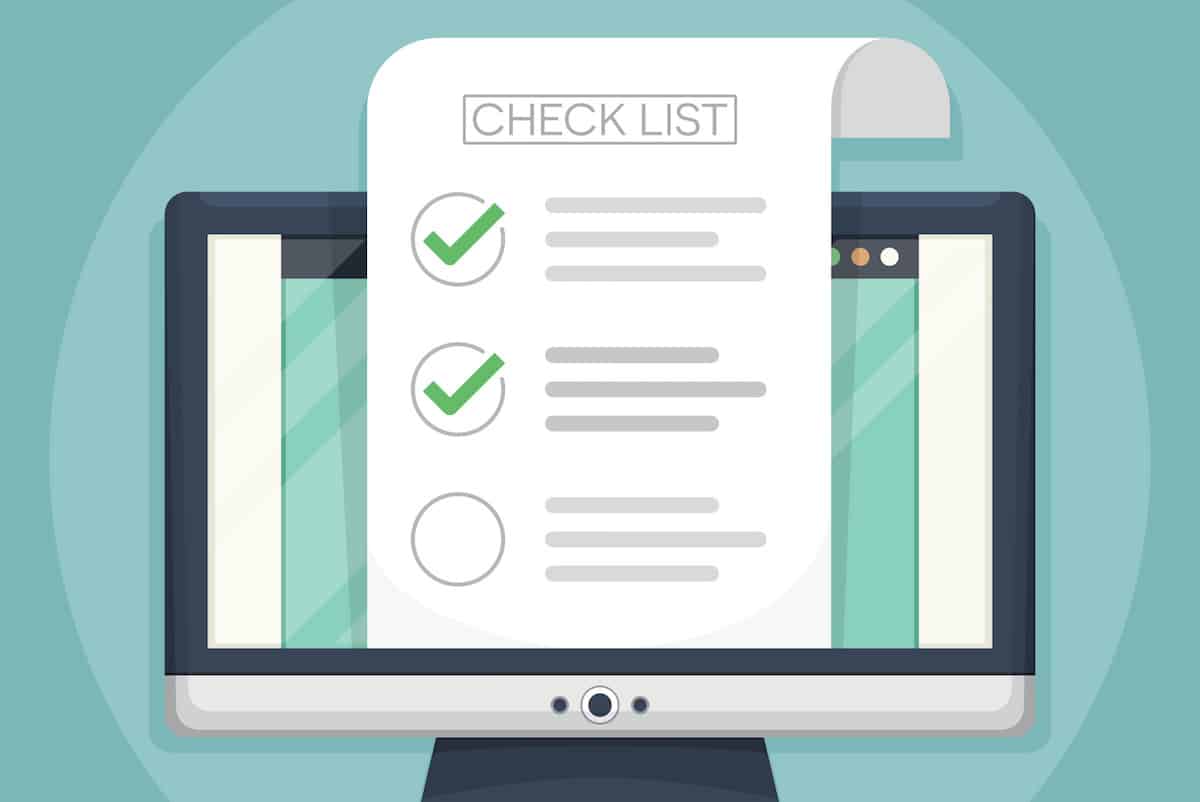
Launching Your Store: Our Must-Do eCommerce Store Checklist
Congratulations!
You’ve put in countless hours evaluating and testing your products and you’re finally ready to launch an eCommerce store. Now what?
The next steps in the process of launching a store may seem daunting if this is your first time building an online business. But rest assured that it is possible to get started on the right foot.
While this is by no means a comprehensive list of all the details that go into launching a business, it should provide you with an effective blueprint to launching that will ensure little is missed.
Here are the essential elements to launching a new eCommerce site you need to know in our eCommerce store checklist.

Our Pre-Launch eCommerce Store Checklist
- Optimize Your Website
- Install and Optimize Google Analytics
- Do Keyword Research
- Create your Shipping Strategy
- Setup your Email Marketing
- Prepare Your Social Network
There may be more you want to add to your own eCommerce store checklist, but these are the bare minimum in our experience to get you launched and out the door.
Optimize Your Website
A successful eCommerce website should include more than just product pages. You have to think of things like product page URLs, images, mobile accessibility, and even redirects.
Here is a checklist of optimized elements your website should have:
SEO-friendly URLs (e.g. “example.com/accessories/blue-oval-earrings) – A well-crafted URL is easy for both humans and search engines to understand.
Breadcrumb navigation – Breadcrumb navigation shows where the shopper has been so they can go back to certain points when browsing for products (e.g. Home > Shop by Room > Bathroom > Urban Bath > White Vanity with Basin).

Header tags – Header and subheader tags are important for SEO, so it’s important to include them on every page, even your homepage.
Redirects – Search engines look unfavorably on websites with too many errors. To track errors (and create 404 pages), submit your sitemap to Google Webmaster Tools and set up any necessary redirects on your website.
XML and HTML sitemaps – An XML sitemap is a document that helps search engines better understand your website, while HTML sitemaps help users navigate your content. Here’s how to setup a sitemap in Magento.
Robots.txt file – Search engines crawl your site to help you turn up in search results, but spam bots can also crawl your site if you’re not careful. A robots.txt file will prevent your site from being open to unwanted crawling.
Mobile-friendly design – Google and other search engines now promote sites that are deemed mobile friendly. If you want your site ranked higher in the search results, test your website.
Install and Optimize Google Analytics
Once your website is optimized, your next step is to install Google Analytics so you can monitor visitor and customer behavior to improve your site over time.
For detailed, step-by-step instructions on how to install Google Analytics for your store, check out this guide.
When setting up your analytics, make sure you have the following checked off your list:
Give Google Analytics View a descriptive name – Your “View Name” data defaults to “All Website Data,” which may not be helpful when it comes time to pull reports. Set the default page to be your home page URL.
Import other paid traffic sources – If you plan on running any other AdWords, Facebook, or PPC campaigns, make sure you import those channels so you can track traffic from those sources, too. (Here’s a quick guide: “Using Google Analytics to Optimize Bing Ads, Other Channels.”)
Integrate Search Console – Search Console helps you track how users are finding your products online. To ensure that it’s enabled, go to Admin > Property > All Products. On that page, look for “Search Console” and confirm it says “Receiving Data.”
Enable demographics – To better understand your audience, make sure you can view demographic and interests data by going to Audience > Demographics > Overview. If you don’t see data here, follow the instructions on the page to take advantage of this feature.
Enable site search tracking – Site search tracking will help you create better navigation so customers can find your products easier. Enable site search tracking by going to the Admin > View > View Settings. Toward the bottom of the page, site search tracking can be enabled and configured.
Create goals – Analytics are about more than just measuring traffic and clicks. To identify conversion points, go to Conversions > Goals > Overview to enable and create goals for your analytics. To learn how to define goals and key performance indicators (KPIs), click here.
Do Keyword Research
Keyword research can be difficult for ecommerce sites because you’re promoting product pages, not informational content pages like keyword-optimized blogs. Less content often results in needing more strategic keywords.
Here is a short checklist of things you can do to make sure your keyword research gets the right results:
Keyword Planner for high intent keywords – Google’s Keyword Planner is most used for AdWords keywords, but you can also use it to find high-purchase intent keywords. In Keyword Planner, click “Search for new keywords using a phrase, website or category,” then type in a few base keywords for your products, separating each by a comma:
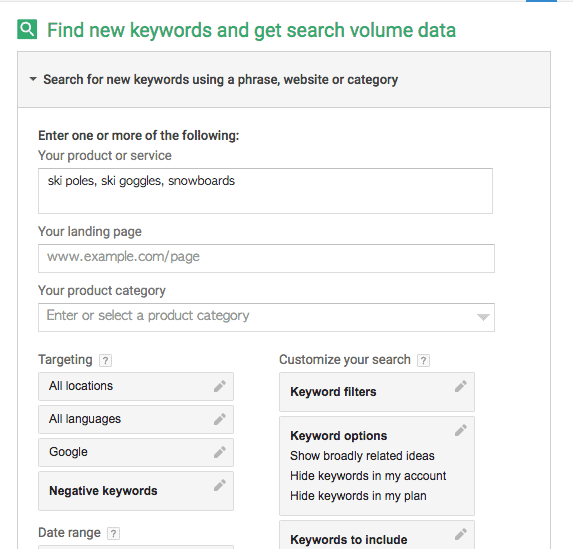
Amazon Search for relevant keyword suggestions – Even if you consider Amazon a competitor, use their search bar to find keywords relevant to your products. Just go to the search bar and type in a base keyword and see what pops up:
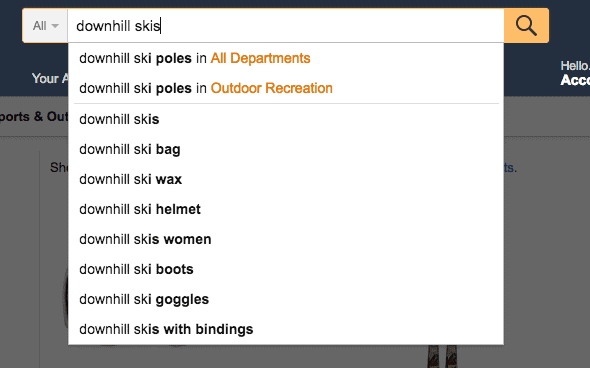
You can then take these keywords back to Keyword Planner to see their search volume.
On-Page SEO – Once you have a list of keywords, place them in the following places around your site:
- Page title
- URL
- Body content
- At least one subheader
- Page copy (your product descriptions)
- Image alt tags
- Image file names
- Meta description
Use a site plugin like SEO by Yoast to analyze your content and make suggestions to improve your on-page SEO.
Create Your Shipping Strategy
Your shipping strategy is an integral part of your ecommerce business, and it can make or break the sale of your products. 63% of shoppers say that shipping costs are their least favorite part of online shopping.
There are several important factors to consider including packaging options, materials, shipping carriers, shipping times, and costs.
Here is a checklist of shipping considerations for your eCommerce shipping strategy:
Choose packaging options – Before you can ship your products, they have to be packaged accordingly. Uline is a popular choice to purchase packaging materials including over 1,300 sizes of boxes, bubble mailers, and package cushioning.
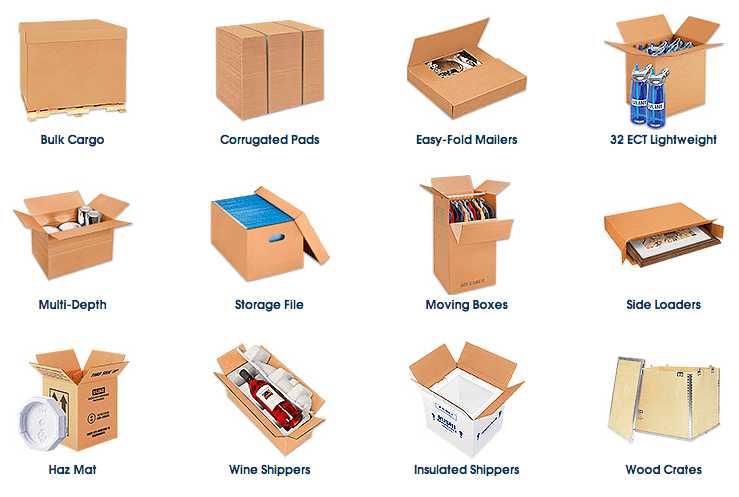
Research couriers – There are many different factors that can affect the costs of shipping. You will want to choose the right courier to fit your budget while keeping things relatively inexpensive for your customers.
If you’re not sure where to start your research, check out the following guidelines from the major couriers:
- USPS Mailing and Shipping Guidelines
- Canada Post Shipping Products and Services for Your Business
- UK Royal Mail Tool Kit
- Australia Post – Shipping Guide
- UPS – Shipping Guide
- FedEx – Service Guide
Calculate shipping rates – Again, there are many factors that can contribute to shipping rates, so be sure to calculate your rates before you finalize your shipping prices.
Here are a few calculators to use based on the courier of your choice:
- USPS – Shipping Calculator
- Canada Post – Shipping Calculator
- UK Royal Mail – Shipping Calculator
- Australia Post – Shipping Calculator
- UPS – Shipping Calculator
- FedEx – Shipping Calculator
Set Up Your Email Marketing
Email marketing is an effective way not only to drive more traffic to your product pages, but also to build and maintain a loyal following of customers who repeat purchases.
Here are a few of the emails you want to pay attention to:
Welcome emails – Welcome emails are your bread and butter. 74.4% of consumers expect a welcome email when they subscribe to your email list. If you have nothing else, make sure you have this.
Abandoned cart emails – Around 67% of online shopping carts are abandoned before the customer completes a sale, but you can recapture these customers by creating an abandoned cart campaign. Set up your abandoned cart emails in Magento.
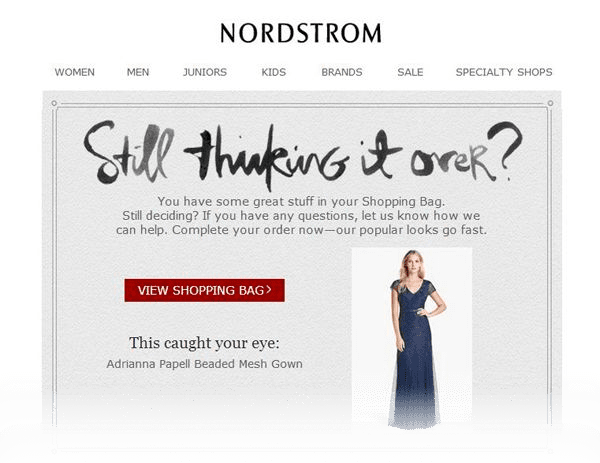
Transactional emails – These emails include order confirmations, dispatch and delivery confirmations, package tracking and any other transactions between your business and the customer. Here are some tips for optimizing your confirmation and transaction emails.
Some other emails you might consider include:
- “Back in-stock”
- “Rate and review”
- “Refer a friend”
- “We’ve missed you”
Prepare Your Social Networks
Social media will be an important tool to promote your products and grow a loyal customer base. Here are a few things to consider when building your social media brand:
Sign up for eCommerce-friendly sites – Facebook, Twitter, and Instagram are the most popular social sites for eCommerce, so set up your profiles on each to begin with. You can spread out to other social channels once you’ve established yourself.
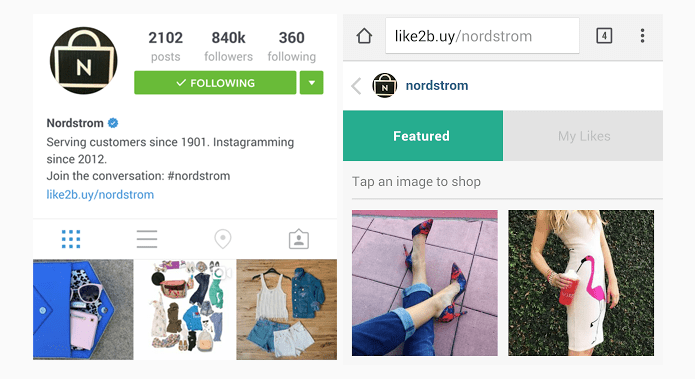
Create Instagram ads – 65% of the best-performing posts on Instagram feature products, which makes it a great platform for PPC. Here’s how to create a great Instagram ad in under 10 minutes.
Create a Facebook ad campaign – Facebook boasts over a billion monthly active users, so if you’re looking to drive traffic to your new site, consider creating a Facebook ad campaign for specific products.
Import social traffic to Google Analytics – You want to track engagement from your social channels just like you do from your website, so make sure you import your social traffic to your Google Analytics account.
Final Thoughts
Once you have all of the above in place, it’s time to launch your online store.
If you’ve done everything on this list, you should have a healthy following on social media and an email list of people ready to line up and purchase from you.
Don’t forget, building is only half the battle. Once it’s launched you will have to track your analytics and regularly review your product listings and website.
But by checking off some of the things from this list, you should be able to set the right tone for your store, making it much easier to succeed in the long run.