Lots of ways to play. Famous 5 minute install for all of them!
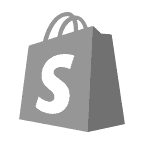




Choose your ecommerce platform below 👇
Recapture for Shopify
Full documentation on how to install Recapture for Shopify
Quick Install Instructions
- Visit Recapture’s Shopify App Store listing and click Add App from the middle of the page
- Click the Install App button
- Allow Recapture permission to see your store’s data
- Visit your Recapture dashboard to activate your campaigns
- Optional: Edit your Recapture campaigns to add coupons or change the content
Need more help? Contact us via email or reach out on Live Chat (lower right corner of this site)
Recapture for WooCommerce
Full, detailed documentation on how to install Recapture for WooCommerce
Quick Install Instructions
- Login to your WordPress admin dashboard as an administrator
- Click on Plugins->Add New from the admin sidebar
- Use the app search bar in the upper right to enter “Recapture for WooCommerce” and hit return
- Click Install Now to download and install the plugin
- Next, click Activate Plugin to turn Recapture on
- Click the Connect to Recapture button from the main Recapture page on your site.
- This will create your Recapture account automatically using your website information, your admin email and your store name.
- Visit your Recapture dashboard to activate your campaigns
- Optional: Edit your Recapture campaigns to add coupons or change the content
Need more help? Contact us via email or reach out on Live Chat (lower right corner of this site)
Recapture for BigCommerce
Full, detailed documentation on how to install Recapture for BigCommerce
Quick Install Instructions
- Visit Recapture’s BigCommerce App Store listing and click Get This App from the middle of the page
- Login to your BigCommerce store
- Click the Install button
- Check the box on the right to Recapture permission to see your store’s data
- Click the Confirm button
- Visit your Recapture dashboard to activate your campaigns
- Optional: Edit your Recapture campaigns to add coupons or change the content
Need more help? Contact us via email or reach out on Live Chat (lower right corner of this site)
Recapture for Easy Digital Downloads (EDD)
Full, detailed documentation on how to install Recapture for Easy Digital Downloads
Quick Install Instructions
- Login to your WordPress admin dashboard as an administrator
- Click on Plugins->Add New from the admin sidebar
- Use the app search bar in the upper right to enter “Recapture for EDD” and hit return
- Click Install Now to download and install the plugin
- Next, click Activate Plugin to turn Recapture on
- Click the Connect to Recapture button from the main Recapture page on your site.
- This will create your Recapture account automatically using your website information, your admin email and your store name.
- Visit your Recapture dashboard to activate your campaigns
- Optional: Edit your Recapture campaigns to add coupons or change the content
Need more help? Contact us via email or reach out on Live Chat (lower right corner of this site)
Recapture for Magento
Full documentation on how to install Recapture for Magento
Quick Install Instructions for Magento 2
- Visit Magento Marketplace for Recapture app and click Add to Cart from the right side of the page
- Complete the (free) checkout by clicking Place Order which adds the app to your store
- Follow these remaining detailed Magento 2 instructions to finish the install
- Optional: Install Recapture via Composer using these instructions instead
- Visit your Recapture dashboard to activate your campaigns
- Optional: Edit your Recapture campaigns to add coupons or change the content
Need more help? Contact us via email or reach out on Live Chat (lower right corner of this site)
Recapture is also available on these fine platforms
Need more help? Contact us via email or reach out on Live Chat (lower right corner of this site)
